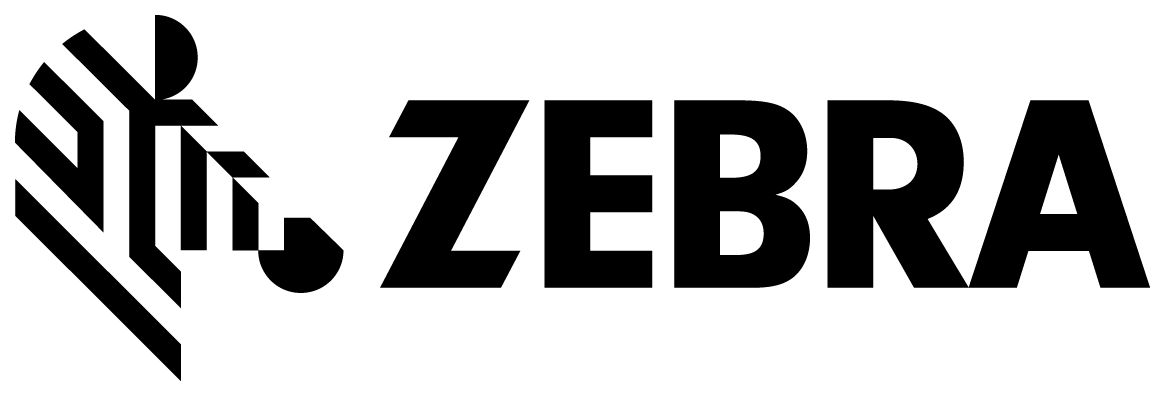IoT Connector Local REST APIs (1.0.0)
Download OpenAPI specification:Download
Retrieves reader component version information
Retrieves reader component version information including Boot Loader, OS, Reader Application, and Radio Firmware versions
Responses
Response samples
- 200
- 400
- 500
{- "readerApplication": "2.7.19.0",
- "radioApi": "2.2.8.2",
- "radioFirmware": "2.1.14.0",
- "radioControlApplication": "1.0.0",
- "readerOS": "2.2.15.0",
- "readerHardware": "0.0.5.0",
- "readerBootLoader": "2.1.2.0",
- "readerFileSystem": "2.1.2.0",
- "cloudAgentApplication": "1.0.0",
- "availableOsUpgrades": "[ 3.1.12, 3.0.35 ]",
- "fpga": "1.8.0.0",
- "model": "FX7500",
- "serialNumber": "84248dee5721",
- "revertBackFirmware": {
- "readerApplication": "3.25.60.0",
- "readerBootLoader": "3.17.6.0",
- "readerFileSystem": "3.21.8.0",
- "readerOS": "3.20.2.0"
}
}Retrieves reader network configuration
Retrieves reader network information including IP address, subnet mask, gateway and DNS
Responses
Response samples
- 200
- 400
- 500
{- "hostName": "FX9600F0F4B5",
- "ipAddress": "192.168.1.10",
- "gatewayAddress": "192.168.1.1",
- "subnetMask": "255.255.255.0",
- "dnsAddress": "8.8.8.8",
- "dhcp": "true",
- "macAddress": "84:24:8D:F0:F4:B5"
}Updates reader network configuration
Updates the reader network configuration settings
Request Body schema: application/json
| dhcp required | boolean A value indicating DHCP configuration |
| macAdress required | string MAC address of the reader(read only) |
| dnsAddress required | string IP address of the DNS server |
| subnetMask required | string Subnet mask for the network adapter |
| gatewayAddress required | string IP address of the gateway |
| ipAddress required | string IP address of the reader (read only if dhcp = true) |
| hostName required | string Hostname of the reader |
Responses
Request samples
- Payload
{- "dhcp": "true",
- "macAdress": "84:24:8D:F0:F4:B5",
- "dnsAddress": "8.8.8.8",
- "subnetMask": "255.255.255.0",
- "gatewayAddress": "192.168.1.1",
- "ipAddress": "192.168.1.10",
- "hostName": "FX9600F0F4B5"
}Retrieves reader operational statistics
Retrieves reader operational statistics for read points
Responses
Response samples
- 200
- 202
- 400
- 500
{- "uptime": "26 days 01:11:17",
- "systemTime": "2020-01-08T15:36:53+00:00",
- "ram": {
- "total": "26098076",
- "free": "195612672",
- "used": "65368064"
}, - "flash": {
- "rootFileSystem": {
- "total": "26098076",
- "free": "195612672",
- "used": "65368064"
}, - "platform": {
- "total": "26098076",
- "free": "195612672",
- "used": "65368064"
}, - "readerConfig": {
- "total": "26098076",
- "free": "195612672",
- "used": "65368064"
}, - "readerData": {
- "total": "26098076",
- "free": "195612672",
- "used": "65368064"
}
}, - "cpu": {
- "user": "42",
- "system": "32"
}, - "radioConnection": "connected",
- "antennas": {
- "0": "connected",
- "1": "connected",
- "2": "connected",
- "3": "connected",
- "4": "connected",
- "5": "connected",
- "6": "connected",
- "7": "connected",
- "8": "connected",
- "9": "connected",
- "10": "connected",
- "11": "connected",
- "12": "connected",
- "13": "connected"
}, - "temperature": 31,
- "radioActivitiy": "active",
- "powerSource": "DC",
- "powerNegotiation": "DISABLED",
- "ntp": {
- "offset": 120,
- "reach": 377
}, - "interfaceConnectionStatus": {
- "data": [
- {
- "connectionError": "Sending DATA#2 to HTTP post server Failed:Couldnt connect to server(7)",
- "connectionStatus": "disconnected",
- "description": "mqtt ws",
- "interface": "mqtt ws"
}
]
}
}Updates GPO port state
Updates the GPO state on the specified port of the reader
The value for the key command must be set_gpo
Note : Maximum number of ports available per device type
- FX7500 = 3 GPO pins
- FX9600 = 4 GPO pins
- ATR7000 = 3 GPO pins
Request Body schema: application/json
| port required | integer [ 1 .. 4 ] The GPO port ID |
| state required | boolean Default: false The GPO state signal to send |
Responses
Request samples
- Payload
{- "port": 2,
- "state": false
}Response samples
- 400
- 500
{- "code": 123,
- "message": "internal system error."
}Updates application LED state
Updates the application LED state on the reader to the state specified
Note: whenever the seconds is set to 0 it is necessary to turn off the LED by setting it to off
query Parameters
| color required | string Enum: "red" "amber" "green" "off" The color of the LED (red, amber, green) |
| seconds required | integer The duration in seconds for the LED state to be in effect |
| flash | boolean A value indicating whether to flash the LED |
Responses
Response samples
- 400
- 500
{- "code": 123,
- "message": "internal system error."
}Response samples
- 200
- 400
- 500
{- "region": "US",
- "regulatoryStandard": "FCC",
- "lbtEnabled": "false",
- "channelData": [
- 915250,
- 915750,
- 903250,
- 926750,
- 926250,
- 904250,
- 927250,
- 920250,
- 919250,
- 909250,
- 918750,
- 917750,
- 905250,
- 904750,
- 925250,
- 921750,
- 914750,
- 906750,
- 913750,
- 922250,
- 911250,
- 911750,
- 903750,
- 908750,
- 905750,
- 912250,
- 906250,
- 917250,
- 914250,
- 907250,
- 918250,
- 916250,
- 910250,
- 910750,
- 907750,
- 924750,
- 909750,
- 919750,
- 916750,
- 913250,
- 923750,
- 908250,
- 925750,
- 912750,
- 924250,
- 921250,
- 920750,
- 922750,
- 902750,
- 923250
], - "minTxPowerSupported": 100,
- "maxTxPowerSupported": 300
}Updates software on device
Update the OS software on the device
Request Body schema: application/json
| url required | string URL where the OS image is served |
| authenticationType required | string Enum: "NONE" "BASIC" Type of authentication required to get OS image |
object | |
| verifyPeer | boolean Default: true verify server certificate |
| verifyHost | boolean Default: true Verify server hostname |
| CACertificateFileContent | string CA certificate content required to validate server |
| CACertificateFileLocation | string Default: "/readerconfig/ssl/certs/cloud-trusted-ca-certs.crt" CA certificate location to validate server |
Responses
Request samples
- Payload
{- "authenticationType": "NONE",
- "options": {
- "username": "string",
- "password": "string"
}, - "verifyPeer": true,
- "verifyHost": true,
- "CACertificateFileContent": "string",
- "CACertificateFileLocation": "/readerconfig/ssl/certs/cloud-trusted-ca-certs.crt"
}Updates reader configuration
Updates the reader configuration
Request Body schema: application/json
The new reader configuration XML file
| xml | string Current reader XML configuration |
object (GPIO-LED configuration) GPIO-LED module configuration Note : By default, it will be initialized as an empty object. Configure GPO and LED behaviour based on Events generated Supported Events:
| |
object Gateway specific configuration |
Responses
Request samples
- Payload
{- "xml": "string",
- "GPIO-LED": {
- "GPODefaults": {
- "1": "HIGH",
- "2": "LOW",
- "3": "HIGH",
- "4": "HIGH"
}, - "LEDDefaults": {
- "3": "GREEN"
}, - "GPI_1_H": [
- {
- "type": "GPO",
- "pin": 1,
- "state": "HIGH",
- "postActionState": "HIGH",
- "blink": {
- "ON": 0,
- "OFF": 0,
- "DURATION": 0
}, - "conditions": [
- "IS_CLOUD_CONNECTED"
]
}
], - "GPI_1_L": [
- {
- "type": "GPO",
- "pin": 1,
- "state": "HIGH",
- "postActionState": "HIGH",
- "blink": {
- "ON": 0,
- "OFF": 0,
- "DURATION": 0
}, - "conditions": [
- "IS_CLOUD_CONNECTED"
]
}
], - "GPI_2_H": [
- {
- "type": "GPO",
- "pin": 1,
- "state": "HIGH",
- "postActionState": "HIGH",
- "blink": {
- "ON": 0,
- "OFF": 0,
- "DURATION": 0
}, - "conditions": [
- "IS_CLOUD_CONNECTED"
]
}
], - "GPI_2_L": [
- {
- "type": "GPO",
- "pin": 1,
- "state": "HIGH",
- "postActionState": "HIGH",
- "blink": {
- "ON": 0,
- "OFF": 0,
- "DURATION": 0
}, - "conditions": [
- "IS_CLOUD_CONNECTED"
]
}
], - "CLOUD_DISCONNECT": [
- {
- "type": "GPO",
- "pin": 1,
- "state": "HIGH",
- "postActionState": "HIGH",
- "blink": {
- "ON": 0,
- "OFF": 0,
- "DURATION": 0
}, - "conditions": [
- "IS_CLOUD_CONNECTED"
]
}
], - "CLOUD_CONNECT": [
- {
- "type": "GPO",
- "pin": 1,
- "state": "HIGH",
- "postActionState": "HIGH",
- "blink": {
- "ON": 0,
- "OFF": 0,
- "DURATION": 0
}, - "conditions": [
- "IS_CLOUD_CONNECTED"
]
}
], - "TAG_READ": [
- {
- "type": "GPO",
- "pin": 1,
- "state": "HIGH",
- "postActionState": "HIGH",
- "blink": {
- "ON": 0,
- "OFF": 0,
- "DURATION": 0
}, - "conditions": [
- "IS_CLOUD_CONNECTED"
]
}
], - "RADIO_START": [
- {
- "type": "GPO",
- "pin": 1,
- "state": "HIGH",
- "postActionState": "HIGH",
- "blink": {
- "ON": 0,
- "OFF": 0,
- "DURATION": 0
}, - "conditions": [
- "IS_CLOUD_CONNECTED"
]
}
], - "RADIO_STOP": [
- {
- "type": "GPO",
- "pin": 1,
- "state": "HIGH",
- "postActionState": "HIGH",
- "blink": {
- "ON": 0,
- "OFF": 0,
- "DURATION": 0
}, - "conditions": [
- "IS_CLOUD_CONNECTED"
]
}
]
}, - "READER-GATEWAY": {
- "retention": {
- "throttle": 200,
- "maxNumEvents": 150000,
- "maxEventRetentionTimeInMin": 10
}, - "batching": {
- "reportingInterval": 1000,
- "maxPayloadSizePerReport": "256KB"
}, - "managementEventConfig": {
- "errors": {
- "cpu": {
- "threshold": 90,
- "reportIntervalInSec": 1800
}, - "flash": {
- "threshold": 90,
- "reportIntervalInSec": 1800
}, - "ram": {
- "threshold": 90,
- "reportIntervalInSec": 1800
}, - "reader_gateway": true,
- "antenna": true,
- "database": true,
- "radio": true,
- "radio_control": true
}, - "warnings": {
- "cpu": {
- "threshold": 80,
- "reportIntervalInSec": 1800
}, - "flash": {
- "threshold": 90,
- "reportIntervalInSec": 1800
}, - "ram": {
- "threshold": 90,
- "reportIntervalInSec": 1800
}, - "ntp": {
- "threshold": 0,
- "reportIntervalInSec": 0
}, - "temperature": {
- "ambient": 75,
- "pa": 105
}, - "database": true,
- "radio_api": true,
- "radio_control": true,
- "reader_gateway": true
}, - "heartbeat": {
- "fields": {
- "radio_control": [
- "ANTENNAS"
], - "reader_gateway": [
- "NUM_DATA_MESSAGES_RXED"
], - "system": [
- "CPU"
], - "userapps": [
- "STATUS"
], - "userDefined": "string"
}, - "interval": 60
}, - "gpiEvents": true,
- "userappEvents": true
}, - "endpointConfig": {
- "data": {
- "event": {
- "connections": [
- {
- "type": "mqtt",
- "options": {
- "endpoint": {
- "hostName": "10.17.231.77",
- "port": 8883,
- "protocol": "tcp"
}, - "enableSecurity": true,
- "security": {
- "keyFormat": "PEM",
- "keyAlgorithm": "RSA256",
- "CACertificateFileLocation": "string",
- "publicKeyFileLocation": "string",
- "privateKeyFileLocation": "string",
- "verifyHostName": true
}, - "basicAuthentication": {
- "username": "string",
- "password": "string"
}, - "additional": {
- "keepAlive": 0,
- "cleanSession": true,
- "debug": true,
- "reconnectDelay": 0,
- "reconnectDelayMax": 0,
- "clientId": "string",
- "qos": 0
}, - "publishTopic": [
- "string"
], - "subscribeTopic": [
- "string"
]
}, - "name": "string",
- "description": "string",
- "additionalOptions": {
- "batching": {
- "reportingInterval": 1000,
- "maxPayloadSizePerReport": 256000
}, - "retention": {
- "throttle": 200,
- "maxNumEvents": 150000,
- "maxEventRetentionTimeInMin": 10
}
}
}
]
}
}
}
}
}Response samples
- 400
- 500
{- "code": 123,
- "message": "internal system error."
}Response samples
- 200
{- "xml": "string",
- "GPIO-LED": {
- "GPODefaults": {
- "1": "HIGH",
- "2": "LOW",
- "3": "HIGH",
- "4": "HIGH"
}, - "LEDDefaults": {
- "1": "GREEN",
- "2": "GREEN",
- "3": "RED"
}, - "GPI_1_H": [
- {
- "type": "GPO",
- "pin": 1,
- "state": "HIGH",
- "postActionState": "HIGH",
- "blink": {
- "ON": 0,
- "OFF": 0,
- "DURATION": 0
}, - "conditions": [
- "IS_CLOUD_CONNECTED"
]
}
], - "GPI_1_L": [
- {
- "type": "GPO",
- "pin": 1,
- "state": "HIGH",
- "postActionState": "HIGH",
- "blink": {
- "ON": 0,
- "OFF": 0,
- "DURATION": 0
}, - "conditions": [
- "IS_CLOUD_CONNECTED"
]
}
], - "GPI_2_H": [
- {
- "type": "GPO",
- "pin": 1,
- "state": "HIGH",
- "postActionState": "HIGH",
- "blink": {
- "ON": 0,
- "OFF": 0,
- "DURATION": 0
}, - "conditions": [
- "IS_CLOUD_CONNECTED"
]
}
], - "GPI_2_L": [
- {
- "type": "GPO",
- "pin": 1,
- "state": "HIGH",
- "postActionState": "HIGH",
- "blink": {
- "ON": 0,
- "OFF": 0,
- "DURATION": 0
}, - "conditions": [
- "IS_CLOUD_CONNECTED"
]
}
], - "CLOUD_DISCONNECT": [
- {
- "type": "GPO",
- "pin": 1,
- "state": "HIGH",
- "postActionState": "HIGH",
- "blink": {
- "ON": 0,
- "OFF": 0,
- "DURATION": 0
}, - "conditions": [
- "IS_CLOUD_CONNECTED"
]
}
], - "CLOUD_CONNECT": [
- {
- "type": "GPO",
- "pin": 1,
- "state": "HIGH",
- "postActionState": "HIGH",
- "blink": {
- "ON": 0,
- "OFF": 0,
- "DURATION": 0
}, - "conditions": [
- "IS_CLOUD_CONNECTED"
]
}
], - "TAG_READ": [
- {
- "type": "GPO",
- "pin": 1,
- "state": "HIGH",
- "postActionState": "HIGH",
- "blink": {
- "ON": 0,
- "OFF": 0,
- "DURATION": 0
}, - "conditions": [
- "IS_CLOUD_CONNECTED"
]
}
], - "RADIO_START": [
- {
- "type": "GPO",
- "pin": 1,
- "state": "HIGH",
- "postActionState": "HIGH",
- "blink": {
- "ON": 0,
- "OFF": 0,
- "DURATION": 0
}, - "conditions": [
- "IS_CLOUD_CONNECTED"
]
}
], - "RADIO_STOP": [
- {
- "type": "GPO",
- "pin": 1,
- "state": "HIGH",
- "postActionState": "HIGH",
- "blink": {
- "ON": 0,
- "OFF": 0,
- "DURATION": 0
}, - "conditions": [
- "IS_CLOUD_CONNECTED"
]
}
]
}, - "READER-GATEWAY": {
- "retention": {
- "throttle": 200,
- "maxNumEvents": 150000,
- "maxEventRetentionTimeInMin": 10
}, - "batching": {
- "reportingInterval": 1000,
- "maxPayloadSizePerReport": "256KB"
}, - "managementEventConfig": {
- "errors": {
- "cpu": {
- "threshold": 90,
- "reportIntervalInSec": 1800
}, - "flash": {
- "threshold": 90,
- "reportIntervalInSec": 1800
}, - "ram": {
- "threshold": 90,
- "reportIntervalInSec": 1800
}, - "reader_gateway": true,
- "antenna": true,
- "database": true,
- "radio": true,
- "radio_control": true
}, - "warnings": {
- "cpu": {
- "threshold": 80,
- "reportIntervalInSec": 1800
}, - "flash": {
- "threshold": 90,
- "reportIntervalInSec": 1800
}, - "ram": {
- "threshold": 90,
- "reportIntervalInSec": 1800
}, - "ntp": {
- "threshold": 0,
- "reportIntervalInSec": 0
}, - "temperature": {
- "ambient": 75,
- "pa": 105
}, - "database": true,
- "radio_api": true,
- "radio_control": true,
- "reader_gateway": true
}, - "heartbeat": {
- "fields": {
- "radio_control": [
- "ANTENNAS"
], - "reader_gateway": [
- "NUM_DATA_MESSAGES_RXED"
], - "system": [
- "CPU"
], - "userapps": [
- "STATUS"
], - "userDefined": "string"
}, - "interval": 60
}, - "gpiEvents": true,
- "userappEvents": true
}, - "endpointConfig": {
- "data": {
- "event": {
- "connections": [
- {
- "type": "mqtt",
- "options": {
- "endpoint": {
- "hostName": "10.17.231.77",
- "port": 8883,
- "protocol": "tcp"
}, - "enableSecurity": true,
- "security": {
- "keyFormat": "PEM",
- "keyAlgorithm": "RSA256",
- "CACertificateFileLocation": "string",
- "publicKeyFileLocation": "string",
- "privateKeyFileLocation": "string",
- "verifyHostName": true
}, - "basicAuthentication": {
- "username": "string",
- "password": "string"
}, - "additional": {
- "keepAlive": 0,
- "cleanSession": true,
- "debug": true,
- "reconnectDelay": 0,
- "reconnectDelayMax": 0,
- "clientId": "string",
- "qos": 0
}, - "publishTopic": [
- "string"
], - "subscribeTopic": [
- "string"
]
}, - "name": "string",
- "description": "string",
- "additionalOptions": {
- "batching": {
- "reportingInterval": 1000,
- "maxPayloadSizePerReport": 256000
}, - "retention": {
- "throttle": 200,
- "maxNumEvents": 150000,
- "maxEventRetentionTimeInMin": 10
}
}
}
]
}
}
}
}
}Configures the logs
Changes logging level
Request Body schema: application/json
The log level to configure
| radioPacketLog | boolean Enables or Disables the Radio Control radio packet log |
Array of objects System sub-components |
Responses
Request samples
- Payload
{- "radioPacketLog": true,
- "components": [
- {
- "componentName": "radio_control",
- "level": "DEBUG"
}
]
}Response samples
- 400
- 500
{- "code": 123,
- "message": "internal system error."
}Retrieves the Supported Region List based on the Readertype
Gets the List of Regions supported by the reader based on the Readertype
Responses
Response samples
- 200
- 400
- 500
{- "SupportedRegions": [
- "Argentina",
- "Australia",
- "Bangladesh",
- "Brazil",
- "Cambodia",
- "Canada",
- "China",
- "Colombia",
- "Costa",
- "Rica",
- "European",
- "Union",
- "Ghana",
- "Hong Kong",
- "India",
- "Indonesia",
- "Jordan",
- "Korea",
- "Laos",
- "Malaysia",
- "Mexico",
- "Morocco",
- "New Zealand",
- "Peru",
- "Philippines",
- "Russia",
- "Saudi Arabia",
- "Singapore",
- "South Africa",
- "Taiwan",
- "UAE",
- "Ukraine",
- "Venezuela",
- "Vietnam"
]
}Retrieves the standard channels of the Supported regions
based on the region name provided it retrieves the standard channel list
Request Body schema: application/json
based on the region name provided it will provide the channeldata
| region | string Value: "Argentina" provide the region name |
Responses
Request samples
- Payload
{- "region": "Argentina"
}Response samples
- 200
- 400
- 500
{- "SupportedStandards": [
- {
- "StandardName": "Argentina",
- "isLBTConfigurable": "false",
- "channelData": [
- 915250,
- 915750,
- 903250,
- 926750,
- 926250,
- 904250,
- 927250,
- 920250,
- 919250,
- 909250,
- 918750,
- 917750,
- 905250,
- 904750,
- 925250,
- 921750,
- 914750,
- 906750,
- 913750,
- 922250,
- 911250,
- 911750,
- 903750,
- 908750,
- 905750,
- 912250,
- 906250,
- 917250,
- 914250,
- 907250,
- 918250,
- 916250,
- 910250,
- 910750,
- 907750,
- 924750,
- 909750,
- 919750,
- 916750,
- 913250,
- 923750,
- 908250,
- 925750,
- 912750,
- 924250,
- 921250,
- 920750,
- 922750,
- 902750,
- 923250
], - "isHoppingConfigurable": "false"
}
]
}Sets Reader Time Zone
Request Body schema: application/json
| timeZone required | string Enum: "International Date Line West" "Midway Island" "Samoa" "Hawaii" "Alaska" "Pacific Time (US & Canada)" "Tijuana" "Baja California" "Mountain Time (US & Canada)" "Arizona" "Chihuahua" "La Paz" "Mazatlan" "Central Time (US & Canada)" "Saskatchewan" "Central America" "Guadalajara" "Mexico City" "Monterrey" "Eastern Time (US & Canada)" "Indiana (East)" "Bogota" "Lima" "Quito" "Caracas" "Atlantic Time (Canada)" "Georgetown" "La Paz" "San Juan" "Santiago" "Manaus" "Asuncion" "Greenland" "Newfoundland" "Brasilia" "Cayenne" "Buenos Aires" "Montevideo" "Mid-Atlantic" "Azores" "Cape Verde Is." "Dublin" "Edinburgh" "Lisbon" "London" "Monrovia" "Reykjavik" "Casablanca" "Coordinated Universal Time" "Belgrade" "Bratislava" "Budapest" "Ljubljana" "Prague" "Sarajevo" "Skopje" "Warsaw" "Zagreb" "Brussels" "Copenhagen" "Madrid" "Paris" "Amsterdam" "Berlin" "Bern" "Rome" "Stockholm" "Vienna" "West Central Africa" "Cairo" "Helsinki" "Kyiv" "Riga" "Sofia" "Tallinn" "Vilnius" "Athens" "Bucharest" "Harare" "Pretoria" "Jerusalem" "Windhoek" "Amman" "Beirut" "Minsk" "Istanbul" "Moscow" "St. Petersburg" "Volgograd" "Kuwait" "Riyadh" "Nairobi" "Baghdad" "Tbilisi" "Tehran" "Abu Dhabi" "Muscat" "Yerevan" "Baku" "Port Louis" "Kabul" "Ekaterinburg" "Tashkent" "Islamabad" "Karachi" "Chennai" "Kolkata" "Mumbai" "New Delhi" "Sri Jayawardenepura" "Kathmandu" "Almaty" "Astana" "Dhaka" "Yangon (Rangoon)" "Novosibirsk" "Bangkok" "Hanoi" "Jakarta" "Krasnoyarsk" "Beijing" "Chongqing" "Hong Kong" "Urumqi" "Taipei" "Perth" "Irkutsk" "Kuala Lumpur" … 121 more Allowed time zones on the reader |
Responses
Request samples
- Payload
{- "timeZone": "International Date Line West"
}Response samples
- 500
{- "code": 123,
- "message": "internal system error."
}Sets NTP Server
Configures an NTP Server on the Reader
Request Body schema: application/json
| server required | string Server Host Name or IP Address |
Responses
Request samples
- Payload
{- "server": "time.google.com"
}Response samples
- 500
{- "code": 123,
- "message": "internal system error."
}GET cableLossCompensation
Gets the Reader Cable Loss Compensation. Includes Cable Length and Cable Loss per Hundred Feet
Responses
Response samples
- 200
- 500
{- "1": {
- "cableLossPerHundredFt": 0,
- "cableLength": 5
}, - "2": {
- "cableLossPerHundredFt": 10,
- "cableLength": 15
}, - "3": {
- "cableLossPerHundredFt": 20,
- "cableLength": 25
}, - "4": {
- "cableLossPerHundredFt": 30,
- "cableLength": 35
}
}PUT cableLossCompensation
Sets the Reader Cable Loss Compensation. Includes Cable Length and Cable Loss per Hundred Feet
Request Body schema: application/json
| cableLength required | integer >= 0 Cable Length Field. Accepts float values |
| cableLossPerHundredFt required | integer >= 0 Cable Loss per Hundred Feet. Accepts float values |
Responses
Request samples
- Payload
{- "1": {
- "cableLossPerHundredFt": 0,
- "cableLength": 5
}, - "2": {
- "cableLossPerHundredFt": 10,
- "cableLength": 15
}, - "3": {
- "cableLossPerHundredFt": 20,
- "cableLength": 25
}, - "4": {
- "cableLossPerHundredFt": 30,
- "cableLength": 35
}, - "cableLength": 0,
- "cableLossPerHundredFt": 0
}Response samples
- 500
{- "code": 123,
- "message": "internal system error."
}Response samples
- 200
{- "capabilities": {
- "antennas": [
- {
- "port": 1,
- "type": "INTERNAL"
}
], - "apiSupported": {
- "versions": {
- "version": "v1"
}
}, - "appLedColors": [
- "RED"
], - "asyncManagementEventsSupported": true,
- "beepersSupported": true,
- "clockSupport": true,
- "daAppPackageFormat": [
- "DEBIAN"
], - "daAppsSupported": true,
- "daLanguageBindings": [
- "PYTHON"
], - "directionalitySupported": true,
- "endpointTypesSupported": [
- {
- "SSLSupported": true,
- "authenticationTypesSupported": [
- "MTLS"
], - "batchingSupported": true,
- "dataOnly": true,
- "retentionSupported": true,
- "type": "MQTT"
}
], - "externalSerialPort": [
- "NONE"
], - "keypadSupport": [
- "NONE"
], - "llrpSupported": true,
- "maxAppLEDs": 0,
- "maxDataEndpoints": 0,
- "maxNumOperationsInAccessSequence": 0,
- "maxNumPreFilters": 0,
- "messageFormatsSupported": [
- "JSON"
], - "networkInterfaces": [
- {
- "802.1x": true,
- "internal": true,
- "ipAssignment": [
- "STATIC"
], - "ipStack": [
- "IPv4"
], - "type": "ETHERNET"
}
], - "numGPIs": 0,
- "numGPOs": 0,
- "restAPISupported": true,
- "rssiFilterSupported": true,
- "supportedDisplayType": [
- "NONE"
], - "supportedPowerSource": [
- "DC"
], - "supportedTagDataFormat": [
- "GS1"
], - "tagLocationingSupported": true,
- "triggers": [
- "GPI"
]
}
}Send Request to Userapp
sending request to uers application
path Parameters
| appname required | string Example: sample name of the application |
Request Body schema: application/json
| userapp required | string name of userapp to send command |
| command required | string custom command or data to send |
Responses
Request samples
- Payload
{- "userapp": "sample",
- "command": "string"
}Response samples
- 200
- 404
- 500
{- "response": "string"
}Install User Application
Insatll userapp
Request Body schema: application/json
| url required | string http or https file server url |
| filename required | string userapp filename in file server |
| authenticationType required | string Enum: "NONE" "BASIC" file server authentication type |
object file server basic authentication options | |
| verifyPeer | boolean Default: true verify file server certificate |
| verifyHost | boolean Default: true verify file server hostname |
| CACertificateFileLocation | string CA file location to be used for server authentication |
| CACertificateFileContent | string CA certificate file content to be used for server authentication |
Responses
Request samples
- Payload
{- "filename": "sample_1.0.0.deb",
- "authenticationType": "NONE",
- "options": {
- "username": "string",
- "password": "string"
}, - "verifyPeer": true,
- "verifyHost": true,
- "CACertificateFileLocation": "/apps/ca.pem",
- "CACertificateFileContent": "string"
}Response samples
- 404
- 500
{- "code": 123,
- "message": "Not found error"
}Autostart User Application
autostart userapp
path Parameters
| appname required | string Example: sample name of the application |
Request Body schema: application/json
| autostart | boolean Default: true toggle userapp autostart settings |
Responses
Request samples
- Payload
{- "autostart": true
}Response samples
- 404
- 500
{- "code": 123,
- "message": "Not found error"
}Response samples
- 200
- 404
- 500
{- "name": "Reader Main Certificates",
- "type": "server",
- "installTime": "Mon Jun 21 12:38:03 2021",
- "issuerName": "FX9600EE5729",
- "publickey": "string",
- "serial": "410835777",
- "subjectName": "string",
- "validityStart": "21/06/2021",
- "validityEnd": "16/06/2041"
}Install Certificate
Install Certificate
path Parameters
| certificates required | string name of the certificate |
Request Body schema: application/json
| name required | string non-empty name of certificate |
| type required | string non-empty Enum: "server" "client" "app" certificate type |
| url required | string non-empty ftps server url hosting certificate pfx file |
| authenticationType | string Enum: "NONE" "BASIC" ftps server authentication type |
| pfxFileName | string PFX certiifcates file Name |
| pfxContent | string pfx certificate content |
| timeoutInSec | number |
| filename | string certificate file name |
| verifyHost | boolean verify host boolean |
| verifyPeer | boolean verify peer boolean |
| CACertificateFileLocation | string CA Certification File Location |
| CACertificateFileContent | string CA Certificate File Content |
| installedCertificateType | string Installed Certificate Type |
| installedCertificateName | string Installed Certificate Name |
| publicKeyFileLocation | string public key file path |
| publicKeyFileContent | string public key file content |
| privateKeyFileLocation | string private key file path |
| privateKeyFileContent | string private key file content |
| headers | object |
object |
Responses
Request samples
- Payload
{- "name": "test",
- "type": "client",
- "url": "ftps://10.17.231.92/CA-Certs_3.18.2/myCA/reader.pfx",
- "authenticationType": "NONE",
- "pfxFileName": "dfbhnhf",
- "pfxContent": "mhmfgm",
- "timeoutInSec": 0,
- "filename": "czdsvfs",
- "verifyHost": true,
- "verifyPeer": true,
- "CACertificateFileLocation": "gfwwhg",
- "CACertificateFileContent": "wehwe",
- "installedCertificateType": "string",
- "installedCertificateName": "string",
- "publicKeyFileLocation": "string",
- "publicKeyFileContent": "string",
- "privateKeyFileLocation": "string",
- "privateKeyFileContent": "string",
- "headers": { },
- "options": {
- "username": "string",
- "password": "string"
}
}Response samples
- 404
- 500
{- "code": 123,
- "message": "Not found error"
}Refresh Certificate
Refresh Certificate
path Parameters
| certificate required | string |
Request Body schema: application/json
| type required | string Enum: "server" "app" "client" certificate type |
Responses
Request samples
- Payload
{- "type": "app"
}Response samples
- 404
- 500
{- "code": 123,
- "message": "Not found error"
}Starts reading tags
Starts the reader reading tags
Request Body schema: application/json
Start tag reads
| doNotPersistState | boolean Default: true persist current tag read state of reader |
Responses
Request samples
- Payload
{- "doNotPersistState": true
}Response samples
- 400
- 500
{- "code": 123,
- "message": "internal system error."
}Retrieves operating mode
Retrieves current operating mode
Request Body schema: application/json
| verbose | boolean
|
Responses
Request samples
- Payload
{- "verbose": true
}Response samples
- 200
- 400
- 500
{- "type": "INVENTORY",
- "antennas": [
- 1,
- 2,
- 3
], - "transmitPower": 30.1,
- "antennaStopCondition": [
- {
- "type": "DURATION",
- "value": 500
}, - {
- "type": "INVENTORY_COUNT",
- "value": 1
}, - {
- "type": "GPI",
- "value": {
- "port": 2,
- "signal": "HIGH"
}
}
], - "tagMetaData": [
- "PC",
- "CRC",
- {
- "userDefined": "readerABC"
}
], - "rssiFilter": {
- "threshold": -72
}
}Updates operating mode
Changes the reader's operating mode
Request Body schema: application/json
| type required | string Default: "SIMPLE" Enum: "SIMPLE" "INVENTORY" "PORTAL" "CONVEYOR" "CUSTOM" "DIRECTIONALITY" The type of mode of operation |
inventorySettings (object) or portalSettings (object) or directionalitySettings (object) | |
| environment | string Default: "HIGH_INTERFERENCE" Enum: "LOW_INTERFERENCE" "HIGH_INTERFERENCE" "VERY_HIGH_INTERFERENCE" "AUTO_DETECT" "DEMO" The type of environment in which the reader operates. Along with the regulatory configuration of the reader, the environment parameter will set the default link profile parameters (i.e., Miller mode, BLF, Tari, etc.) and the receiver dynamic range (interference immunity). LOW_INTERFERENCE: The reader is operating in an environment when the likelihood of interference is very low or only occurs for very brief periods of time (defined as a single interrogator environment in the Gen2 and ISO standards). HIGH_INTERFERENCE: The reader is operating in the presence of other readers (defined as a multi-interrogator or dense interrogator environment in the Gen2 and ISO standards). VERY_HIGH_INTERFERENCE: The reader is operating in an environment where the number of readers is greater than the number of available channels, or when interfering readers are in very close proximity to each other. AUTO_DETECT: This will cause the reader to try and assess the environment and adjust accordingly. DEMO: Should be used when demonstrating the maximum performance (fastest read rate) of a reader. This assumes no other readers in the environement. If absent, the environment is set to HIGH_INTERFERENCE |
| antennas | Array of integers An array of integers representing the antenna ports to use to read tags. For ATR, the integers represent beam numbers. If absent, all antennas ports are used; for the ATR, a set of 38 beams are used. |
object (tagIdFilter) Represents filter on the tag id. If absent, no filter is used. | |
number or Array of numbers Desired Transmit Power (in dbm). If absent, the value is set to 27 dbm; for the ATR, the value is set to 36 dbm EIRP. The minimum transmit power is 0 dBm, while the maximum transmit power is determined by the region configuration. | |
antennaStopCondition (object) or Array of antennaStopCondition array (objects) Stop Condition for antennas. If absent, the antenna stop condition is set to run a single inventory round for no longer than 1/N seconds. Where N is the number of enabled antennas. | |
query (object) or Array of query array (objects) Gen2 query parameters. See Gen2 spec for details. If absent, "sel" is set to ALL, session is set to 1, target is set to A, and tag population set to 1. | |
Array of select (objects) or Array of select array (objects) Gen2 select parameters. See Gen2 spec for details. If absent, no select will be issued. Cannot be set when filter with prefix type is also set. If there is an array of select objects, all of the selects in the array will be applied to all antennas. If there is an array of array of select objects, each array of select objects will apply to each antenna. The array of arrays must have the same number of entries as the antennas array. | |
| delayAfterSelects | integer [ 0 .. 65 ] Duration in milliseconds to wait after issuing the final select before issuing a query. If absent, the minimum time will be used. |
(Array of access_cmds (read (object) or write (object) or access (object) or lock (object) or kill (object))) or (Array of access_cmds array (read (object) or write (object) or access (object) or lock (object) or kill (object))) Gen2 access parameters. See Gen2 spec for details. If absent, no access will be issued. If there is an array of access objects, all of the accesss in the array will be applied to all antennas. If there is an array of array of access objects, each array of access objects will apply to each antenna. The array of arrays must have the same number of entries as the antennas array. | |
object (delayBetweenAntennaCycles) This introduces a delay between antenna cycles if no tags are read or if no unique tags are read. This allows the reader to share the spectrum if there are no tags to be read. If absent,
on the ATR7000 and the FX9600, delayBetweenAntennas cycles is set to wait for 75 mS if no unique tags are read during a antenna cycle. | |
Array of strings or objects (tagMetaData) Controls the metadata that is sent when a tag is reported “ANTENNA” will report the antenna port upon which the tag was inventoried. “RSSI” will report the rssi (in dbm) of the inventoried tag. If the tag is only reported occasionally (see reportFilter), this tag will be the peak rssi since the last reported read. “PHASE” will report the phase (in degrees) of the inventoried tag. This value will only be reported if each individual tag read is reported (in other words, if reportFilter duration is set to 0). Otherwise, it will not be reported. “CHANNEL” will report the channel (in MHz) the reader was using when the tag was inventoried. This value will only be reported if each individual tag read is reported (in other words, if reportFilter duration is set to 0). Otherwise, it will not be reported. “SEEN_COUNT” will report the number of times the tag has been inventoried since the previous report. This value will always be 1 if each individual tag read is reported (in other words, if reportFilter duration is set to 0). “PC” will report the PC bits of the inventoried tag as a hex string. “XPC” will report the XPC bits of the inventoried tag, if present, as a hex string. “CRC” will report the CRC bits of the inventoried tag as a hex string. “EPC” will report the entire contents of the EPC bank as a hex string. If only a portion of the memory bank is desired, this can be requested by appending a [] to the string and placing the words requested. For instance, if only the first word is desired, the value can be set as “EPC[1]”. If the first word and the 3-5 word are desired, the value can be set to “EPC[1,3-5]”. “TID” will report the entire contents of the TID bank as a hex string. If only a portion of the memory bank is desired, this can be requested by appending a [] to the string and placing the words requested. For instance, if only the first word is desired, the value can be set as “TID[1]”. If the first word and the 3-5 word are desired, the value can be set to “TID[1,3-5]”. “USER” will report the entire contents of the USER bank as a hex string. If only a portion of the memory bank is desired, this can be requested by appending a [] to the string and placing the words requested. For instance, if only the first word is desired, the value can be set as “TID[1]”. If the first word and the 3-5 word are desired, the value can be set to “TID[1,3-5]”. “MAC” will report the MAC Address of the reader reporting the tag. “HOSTNAME” will report the hostname of the reader reporting the tag. “TAGURI” will report the GS1 TDS decoded “EPC Tag URI”. See GS1 TDS documentation for details. “EPCURI” will report the GS1 TDS decoded “Pure Identity EPC URI”. See GS1 TDS documentation for details. The array may also contain an object or objects. The object must contain a single name value pair with the name being set to “userDefined” or “antennaNames” If absent, “SIMPLE” mode does not report any additional meta data, “PORTAL” and “CONVEYOR” modes reports “ANTENNA”, and “INVENTORY” mode reports “ANTENNA”, “RSSI”, and “SEEN_COUNT”. | |
object (radioStartConditions) Controls when, after a “start” is issued, the radio starts trying to inventory tags. If absent, the radio will immediately begin inventorying tags upon a "start" command. | |
object (radioStopConditions) Controls when an ongoing operation completes. If absent, the radio will continue trying to inventory tags until a "stop" is issued. | |
object (reportFilter) Controls when and how often a tag is reported NOTE: This cannot be set while in "INVENTORY" mode. Setting the modeSpecificSetting for interval must be used in "INVENTORY" mode. If absent, each mode uses a different default. "SIMPLE": report tag read once. "PORTAL" and "CONVEYOR": report each tag the first time it is read on each antenna. | |
object (rssiFilter) Tag with RSSI below threshold will not be inventoried by the radio If absent, rssi filter is not used. Note: Currently ONLY supported by the FX9600. | |
Array of objects Array of beams to use Note : beams is only supported for ATR7000 reader |
Responses
Request samples
- Payload
{- "type": "INVENTORY",
- "antennas": [
- 1,
- 2,
- 3
], - "transmitPower": 30.1,
- "antennaStopCondition": [
- {
- "type": "DURATION",
- "value": 500
}, - {
- "type": "INVENTORY_COUNT",
- "value": 1
}, - {
- "type": "GPI",
- "value": {
- "port": 2,
- "signal": "HIGH"
}
}
], - "tagMetaData": [
- "PC",
- "CRC",
- {
- "userDefined": "readerABC"
}
], - "rssiFilter": {
- "threshold": -72
}
}Response samples
- 400
- 500
{- "code": 123,
- "message": "internal system error."
}| type required | string Default: "SIMPLE" Enum: "SIMPLE" "INVENTORY" "PORTAL" "CONVEYOR" "CUSTOM" "DIRECTIONALITY" The type of mode of operation |
inventorySettings (object) or portalSettings (object) or directionalitySettings (object) | |
| environment | string Default: "HIGH_INTERFERENCE" Enum: "LOW_INTERFERENCE" "HIGH_INTERFERENCE" "VERY_HIGH_INTERFERENCE" "AUTO_DETECT" "DEMO" The type of environment in which the reader operates. Along with the regulatory configuration of the reader, the environment parameter will set the default link profile parameters (i.e., Miller mode, BLF, Tari, etc.) and the receiver dynamic range (interference immunity). LOW_INTERFERENCE: The reader is operating in an environment when the likelihood of interference is very low or only occurs for very brief periods of time (defined as a single interrogator environment in the Gen2 and ISO standards). HIGH_INTERFERENCE: The reader is operating in the presence of other readers (defined as a multi-interrogator or dense interrogator environment in the Gen2 and ISO standards). VERY_HIGH_INTERFERENCE: The reader is operating in an environment where the number of readers is greater than the number of available channels, or when interfering readers are in very close proximity to each other. AUTO_DETECT: This will cause the reader to try and assess the environment and adjust accordingly. DEMO: Should be used when demonstrating the maximum performance (fastest read rate) of a reader. This assumes no other readers in the environement. If absent, the environment is set to HIGH_INTERFERENCE |
| antennas | Array of integers An array of integers representing the antenna ports to use to read tags. For ATR, the integers represent beam numbers. If absent, all antennas ports are used; for the ATR, a set of 38 beams are used. |
object (tagIdFilter) Represents filter on the tag id. If absent, no filter is used. | |
number or Array of numbers Desired Transmit Power (in dbm). If absent, the value is set to 27 dbm; for the ATR, the value is set to 36 dbm EIRP. The minimum transmit power is 0 dBm, while the maximum transmit power is determined by the region configuration. | |
antennaStopCondition (object) or Array of antennaStopCondition array (objects) Stop Condition for antennas. If absent, the antenna stop condition is set to run a single inventory round for no longer than 1/N seconds. Where N is the number of enabled antennas. | |
query (object) or Array of query array (objects) Gen2 query parameters. See Gen2 spec for details. If absent, "sel" is set to ALL, session is set to 1, target is set to A, and tag population set to 1. | |
Array of select (objects) or Array of select array (objects) Gen2 select parameters. See Gen2 spec for details. If absent, no select will be issued. Cannot be set when filter with prefix type is also set. If there is an array of select objects, all of the selects in the array will be applied to all antennas. If there is an array of array of select objects, each array of select objects will apply to each antenna. The array of arrays must have the same number of entries as the antennas array. | |
| delayAfterSelects | integer [ 0 .. 65 ] Duration in milliseconds to wait after issuing the final select before issuing a query. If absent, the minimum time will be used. |
(Array of access_cmds (read (object) or write (object) or access (object) or lock (object) or kill (object))) or (Array of access_cmds array (read (object) or write (object) or access (object) or lock (object) or kill (object))) Gen2 access parameters. See Gen2 spec for details. If absent, no access will be issued. If there is an array of access objects, all of the accesss in the array will be applied to all antennas. If there is an array of array of access objects, each array of access objects will apply to each antenna. The array of arrays must have the same number of entries as the antennas array. | |
object (delayBetweenAntennaCycles) This introduces a delay between antenna cycles if no tags are read or if no unique tags are read. This allows the reader to share the spectrum if there are no tags to be read. If absent,
on the ATR7000 and the FX9600, delayBetweenAntennas cycles is set to wait for 75 mS if no unique tags are read during a antenna cycle. | |
Array of strings or objects (tagMetaData) Controls the metadata that is sent when a tag is reported “ANTENNA” will report the antenna port upon which the tag was inventoried. “RSSI” will report the rssi (in dbm) of the inventoried tag. If the tag is only reported occasionally (see reportFilter), this tag will be the peak rssi since the last reported read. “PHASE” will report the phase (in degrees) of the inventoried tag. This value will only be reported if each individual tag read is reported (in other words, if reportFilter duration is set to 0). Otherwise, it will not be reported. “CHANNEL” will report the channel (in MHz) the reader was using when the tag was inventoried. This value will only be reported if each individual tag read is reported (in other words, if reportFilter duration is set to 0). Otherwise, it will not be reported. “SEEN_COUNT” will report the number of times the tag has been inventoried since the previous report. This value will always be 1 if each individual tag read is reported (in other words, if reportFilter duration is set to 0). “PC” will report the PC bits of the inventoried tag as a hex string. “XPC” will report the XPC bits of the inventoried tag, if present, as a hex string. “CRC” will report the CRC bits of the inventoried tag as a hex string. “EPC” will report the entire contents of the EPC bank as a hex string. If only a portion of the memory bank is desired, this can be requested by appending a [] to the string and placing the words requested. For instance, if only the first word is desired, the value can be set as “EPC[1]”. If the first word and the 3-5 word are desired, the value can be set to “EPC[1,3-5]”. “TID” will report the entire contents of the TID bank as a hex string. If only a portion of the memory bank is desired, this can be requested by appending a [] to the string and placing the words requested. For instance, if only the first word is desired, the value can be set as “TID[1]”. If the first word and the 3-5 word are desired, the value can be set to “TID[1,3-5]”. “USER” will report the entire contents of the USER bank as a hex string. If only a portion of the memory bank is desired, this can be requested by appending a [] to the string and placing the words requested. For instance, if only the first word is desired, the value can be set as “TID[1]”. If the first word and the 3-5 word are desired, the value can be set to “TID[1,3-5]”. “MAC” will report the MAC Address of the reader reporting the tag. “HOSTNAME” will report the hostname of the reader reporting the tag. “TAGURI” will report the GS1 TDS decoded “EPC Tag URI”. See GS1 TDS documentation for details. “EPCURI” will report the GS1 TDS decoded “Pure Identity EPC URI”. See GS1 TDS documentation for details. The array may also contain an object or objects. The object must contain a single name value pair with the name being set to “userDefined” or “antennaNames” If absent, “SIMPLE” mode does not report any additional meta data, “PORTAL” and “CONVEYOR” modes reports “ANTENNA”, and “INVENTORY” mode reports “ANTENNA”, “RSSI”, and “SEEN_COUNT”. | |
object (radioStartConditions) Controls when, after a “start” is issued, the radio starts trying to inventory tags. If absent, the radio will immediately begin inventorying tags upon a "start" command. | |
object (radioStopConditions) Controls when an ongoing operation completes. If absent, the radio will continue trying to inventory tags until a "stop" is issued. | |
object (reportFilter) Controls when and how often a tag is reported NOTE: This cannot be set while in "INVENTORY" mode. Setting the modeSpecificSetting for interval must be used in "INVENTORY" mode. If absent, each mode uses a different default. "SIMPLE": report tag read once. "PORTAL" and "CONVEYOR": report each tag the first time it is read on each antenna. | |
object (rssiFilter) Tag with RSSI below threshold will not be inventoried by the radio If absent, rssi filter is not used. Note: Currently ONLY supported by the FX9600. | |
Array of objects Array of beams to use Note : beams is only supported for ATR7000 reader |
{- "type": "INVENTORY",
- "antennas": [
- 1,
- 2,
- 3
], - "transmitPower": 30.1,
- "antennaStopCondition": [
- {
- "type": "DURATION",
- "value": 500
}, - {
- "type": "INVENTORY_COUNT",
- "value": 1
}, - {
- "type": "GPI",
- "value": {
- "port": 2,
- "signal": "HIGH"
}
}
], - "tagMetaData": [
- "PC",
- "CRC",
- {
- "userDefined": "readerABC"
}
], - "rssiFilter": {
- "threshold": -72
}
}object GPO default configurations | |
object LED default configurations | |
Array of GPO Action (object) or LED Action (object) (GPO-LED Action) Array of GPO or LED actions. Actions will be performed sequentially. | |
Array of GPO Action (object) or LED Action (object) (GPO-LED Action) Array of GPO or LED actions. Actions will be performed sequentially. | |
Array of GPO Action (object) or LED Action (object) (GPO-LED Action) Array of GPO or LED actions. Actions will be performed sequentially. | |
Array of GPO Action (object) or LED Action (object) (GPO-LED Action) Array of GPO or LED actions. Actions will be performed sequentially. | |
Array of GPO Action (object) or LED Action (object) (GPO-LED Action) Array of GPO or LED actions. Actions will be performed sequentially. | |
Array of GPO Action (object) or LED Action (object) (GPO-LED Action) Array of GPO or LED actions. Actions will be performed sequentially. | |
Array of GPO Action (object) or LED Action (object) (GPO-LED Action) Array of GPO or LED actions. Actions will be performed sequentially. | |
Array of GPO Action (object) or LED Action (object) (GPO-LED Action) Array of GPO or LED actions. Actions will be performed sequentially. | |
Array of GPO Action (object) or LED Action (object) (GPO-LED Action) Array of GPO or LED actions. Actions will be performed sequentially. | |
object GPI Debounce Configuration |
{- "GPODefaults": {
- "1": "HIGH",
- "2": "LOW",
- "3": "HIGH",
- "4": "HIGH"
}, - "LEDDefaults": {
- "1": "GREEN",
- "2": "GREEN",
- "3": "RED"
}, - "GPI_1_H": [
- {
- "type": "GPO",
- "pin": 1,
- "state": "HIGH",
- "postActionState": "HIGH",
- "blink": {
- "ON": 0,
- "OFF": 0,
- "DURATION": 0
}, - "conditions": [
- "IS_CLOUD_CONNECTED"
]
}
], - "GPI_1_L": [
- {
- "type": "GPO",
- "pin": 1,
- "state": "HIGH",
- "postActionState": "HIGH",
- "blink": {
- "ON": 0,
- "OFF": 0,
- "DURATION": 0
}, - "conditions": [
- "IS_CLOUD_CONNECTED"
]
}
], - "GPI_2_H": [
- {
- "type": "GPO",
- "pin": 1,
- "state": "HIGH",
- "postActionState": "HIGH",
- "blink": {
- "ON": 0,
- "OFF": 0,
- "DURATION": 0
}, - "conditions": [
- "IS_CLOUD_CONNECTED"
]
}
], - "GPI_2_L": [
- {
- "type": "GPO",
- "pin": 1,
- "state": "HIGH",
- "postActionState": "HIGH",
- "blink": {
- "ON": 0,
- "OFF": 0,
- "DURATION": 0
}, - "conditions": [
- "IS_CLOUD_CONNECTED"
]
}
], - "CLOUD_DISCONNECT": [
- {
- "type": "GPO",
- "pin": 1,
- "state": "HIGH",
- "postActionState": "HIGH",
- "blink": {
- "ON": 0,
- "OFF": 0,
- "DURATION": 0
}, - "conditions": [
- "IS_CLOUD_CONNECTED"
]
}
], - "CLOUD_CONNECT": [
- {
- "type": "GPO",
- "pin": 1,
- "state": "HIGH",
- "postActionState": "HIGH",
- "blink": {
- "ON": 0,
- "OFF": 0,
- "DURATION": 0
}, - "conditions": [
- "IS_CLOUD_CONNECTED"
]
}
], - "TAG_READ": [
- {
- "type": "GPO",
- "pin": 1,
- "state": "HIGH",
- "postActionState": "HIGH",
- "blink": {
- "ON": 0,
- "OFF": 0,
- "DURATION": 0
}, - "conditions": [
- "IS_CLOUD_CONNECTED"
]
}
], - "RADIO_START": [
- {
- "type": "GPO",
- "pin": 1,
- "state": "HIGH",
- "postActionState": "HIGH",
- "blink": {
- "ON": 0,
- "OFF": 0,
- "DURATION": 0
}, - "conditions": [
- "IS_CLOUD_CONNECTED"
]
}
], - "RADIO_STOP": [
- {
- "type": "GPO",
- "pin": 1,
- "state": "HIGH",
- "postActionState": "HIGH",
- "blink": {
- "ON": 0,
- "OFF": 0,
- "DURATION": 0
}, - "conditions": [
- "IS_CLOUD_CONNECTED"
]
}
], - "GPIDebounce": {
- "1": 50,
- "2": 50,
- "3": 50,
- "4": 50
}
}object Asynchronous Management Errors | |
object Asynchronous Management Warnings | |
object Asynchronous Heartbeat Events | |
| gpiEvents | boolean Default: true GPI Events |
| userappEvents | boolean Default: true asyncronous events from user applications |
| gpoEvents | boolean Default: true GPO Events |
{- "errors": {
- "cpu": {
- "threshold": 90,
- "reportIntervalInSec": 1800
}, - "flash": {
- "threshold": 90,
- "reportIntervalInSec": 1800
}, - "ram": {
- "threshold": 90,
- "reportIntervalInSec": 1800
}, - "reader_gateway": true,
- "antenna": true,
- "database": true,
- "radio": true,
- "radio_control": true,
- "userapp": {
- "reportIntervalInSec": 1800,
- "threshold": 60
}
}, - "warnings": {
- "cpu": {
- "threshold": 80,
- "reportIntervalInSec": 1800
}, - "flash": {
- "threshold": 90,
- "reportIntervalInSec": 1800
}, - "ram": {
- "threshold": 90,
- "reportIntervalInSec": 1800
}, - "ntp": {
- "threshold": 0,
- "reportIntervalInSec": 0
}, - "temperature": {
- "ambient": 75,
- "pa": 105
}, - "database": true,
- "radio_api": true,
- "radio_control": true,
- "reader_gateway": true,
- "userapp": {
- "reportIntervalInSec": 1800,
- "threshold": 60
}
}, - "heartbeat": {
- "fields": {
- "radio_control": [
- "ANTENNAS"
], - "reader_gateway": [
- "NUM_DATA_MESSAGES_RXED"
], - "system": [
- "CPU"
], - "userapps": [
- "STATUS"
], - "userDefined": { }
}, - "interval": 60
}, - "gpiEvents": true,
- "userappEvents": true,
- "gpoEvents": true
}