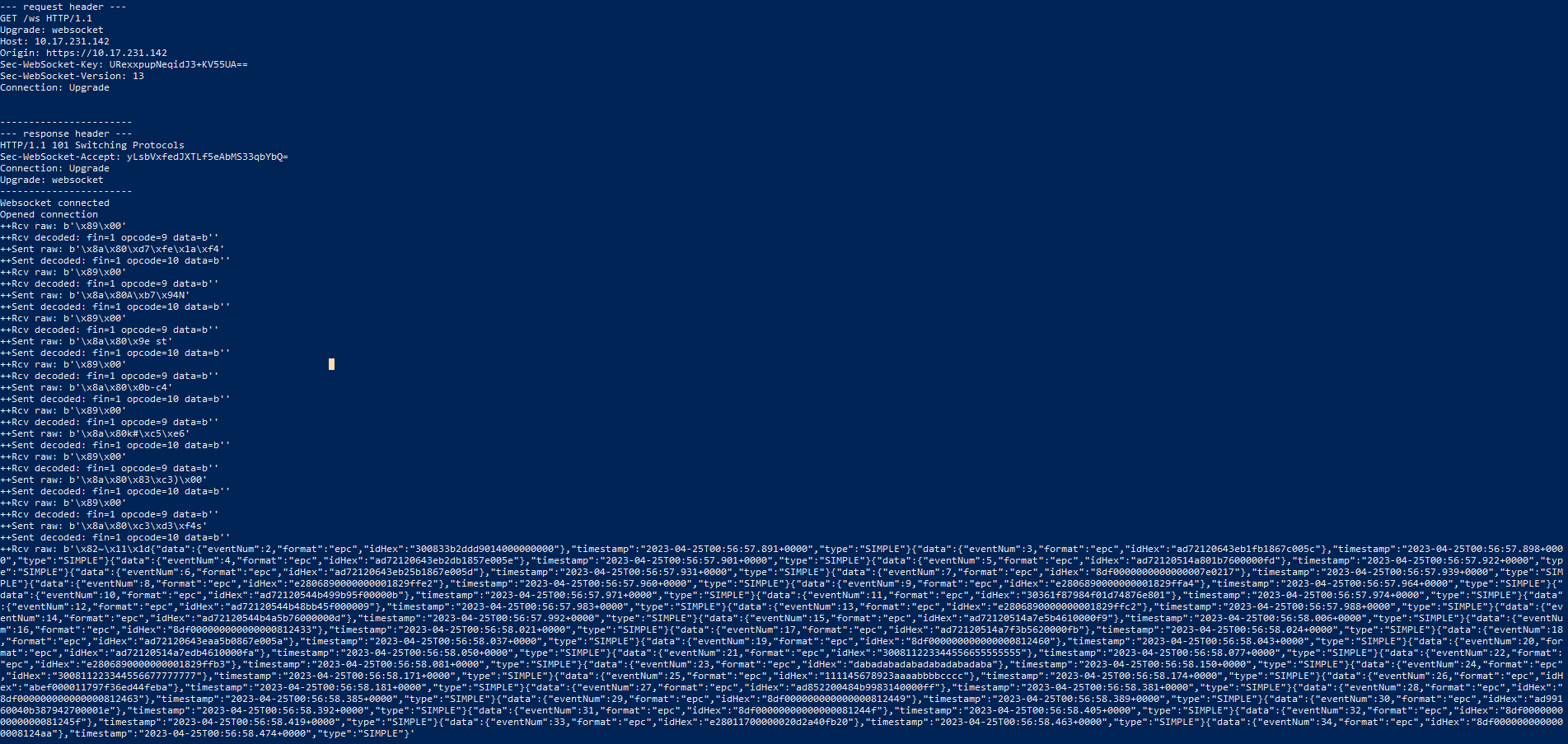Test Reader Connection to WebSocket endpoint
When a Web Socket endpoint is configured in the reader and mapped to data endpoint, the reader will act as a Web Socket server accepting client connections on either port 80 or 443 depending on whether or not the security is configured.
WebSocket Client
Any WebSocket client app can be used to connect to the reader and read the tag data. An Example of a python websocket client app in given below.
import websocket import ssl def on_message(ws, message): print(message) def on_error(ws, error): print(error) def on_close(ws, close_status_code, close_msg): print("### closed ###") def on_open(ws): print("Opened connection") if __name__ == "__main__": websocket.enableTrace(True) ws = websocket.WebSocketApp("wss://10.17.231.142/ws", on_open=on_open, on_message=on_message, on_error=on_error, on_close=on_close) ws.run_forever(sslopt={"cert_reqs": ssl.CERT_NONE, "ssl_version": ssl.PROTOCOL_TLSv1_1})
The output from the script on connection is as shown below.
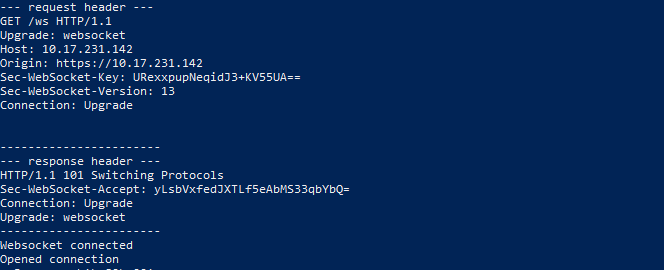
Interact with Reader
To start tag reads and receive tag data please refer to here
Once
startsucceeds the tag data will be sent to the Web Socket client connection.