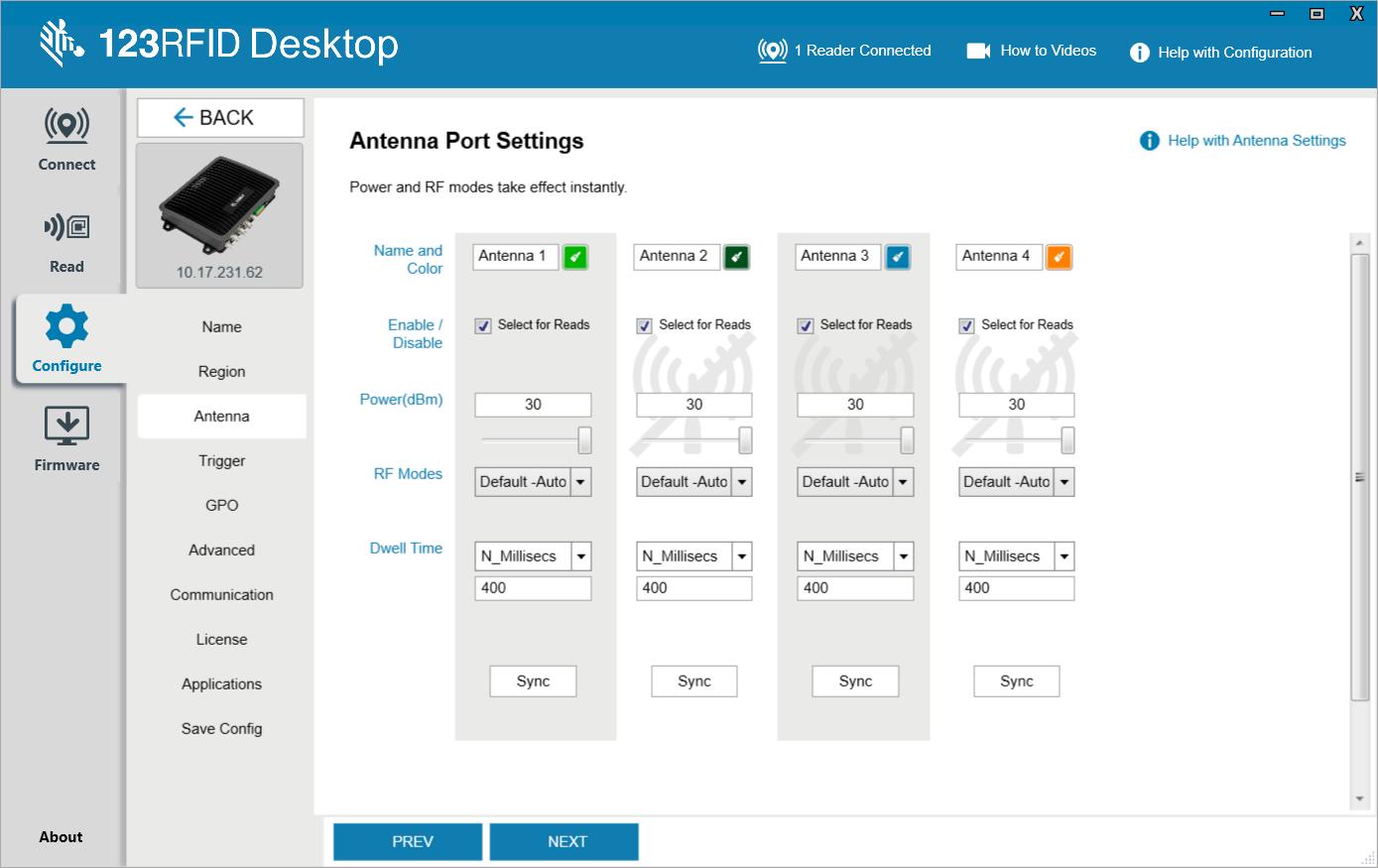Antenna Port Settings
The Antenna Port Settings in 123RFID Desktop is part of the Operating Mode configuration in IoT Connector.
Antenna Name and Color in 123RFID Desktop is not supported in IoT Connector.
Antenna Enable/Disable
To configure the antennas using Operating Mode the antennas field can be used.
IoT Connector Operating Mode to enable the antennas.{ "type": "CUSTOM", "antennas":[1,2,3,4] }
Not setting this field on any operating modes payload makes by default Enable all the Antennas supported on the reader. Example: 2 / 4 / 8.
Power(dBm)
To configure the antenna power using Operating Mode the transmitPower field can be used. If the same transmit power is desired on all the antennas, the operating mode can be set as follows
IoT Connector Operating Mode to set the same transmit power on all antennas{ "type": "CUSTOM", "transmitPower": 25 }
To Configure different antenna power on each antenna, first the antennas to be used for reading tags must be specified using the antennas field and then the transmit power can be specified for each selected antenna.
IoT Connector Operating Mode to set different transmit power on each antenna of a 4 port reader{ "type": "CUSTOM", "antennas": [1,2,3,4], "transmitPower": [20,22,25,30] }
The above operating mode specifies that antennas 1,2,3,4 of the 4 port reader is to be used for reading tags and the corresponding transmit powers are to be set to 20, 22, 35, 30 dbm respectively.
Important
The transmit power is matched with the corresponding antenna in the antennas array. The length of the array for antennas must be same as the length of the array in transmitPower.
RF Modes
To configure the RF Modes using Operating Mode the linkProfile field can be used. If the same RF Modes is desired on all the antennas, the operating mode can be set as follows
IoT Connector Operating Mode to set the same RF Mode on all antennas{ "type": "CUSTOM", "linkProfile": 3 }
To Configure different RF Mode on each antenna, first the antennas to be used for reading tags must be specified using the antennas field and then the linkProfile can be specified for each selected antenna.
IoT Connector Operating Mode to set different linkProfile on each antenna of a 4 port reader{ "type": "CUSTOM", "antennas": [1,2,3,4], "linkProfile": [3,101,913,1519] }
The above operating mode specifies that antennas 1,2,3,4 of the 4 port reader is to be used for reading tags and the corresponding RF Modes are to be set to 3, 101, 913, 1519 respectively.
Important
The RF Mode is matched with the corresponding antenna in the antennas array. The length of the array for antennas must be same as the length of the array in linkProfile.
Dwell Time
To configure the Dwell Time using Operating Mode the antennaStopCondition field can be used.
The following table provides the equivalent parameters of Dwell Time in 123RFID Desktop and antennaStopCondition on the IoT Connector.
Dwell Time vs antennaStopCondition Configuration Parameters Dwell Time
antennaStopCondition
Description
Payload
N_Attempts
INVENTORY_COUNT
Inventory will switch to a different antenna after ‘n’ number of Inventory attempts.
N_Millisecs
DURATION
Inventory will switch to a different antenna after ‘n’ Milliseconds.
N_Seconds
DURATION
N_Millisecs_1_Rnd
SINGLE_INVENTORY_LIMITED_DURATION
If the same Dwell Time is desired on all the antennas, the operating mode can be set as follows
IoT Connector Operating Mode to set the same Dwell Time on all antennas{ "type": "CUSTOM", "antennaStopCondition": { "type": "DURATION", "value": 400 } }
To Configure different Dwell Time on each antenna, first the antennas to be used for reading tags must be specified using the antennas field and then the antennaStopCondition can be specified for each selected antenna.
IoT Connector Operating Mode to set different antennaStopCondition on each antenna of a 4 port reader{ "type": "CUSTOM", "antennas": [ 1, 2, 3, 4 ], "antennaStopCondition": [ { "type": "DURATION", "value": 400 }, { "type": "INVENTORY_COUNT", "value": 100 }, { "type": "DURATION", "value": 65000 }, { "type": "SINGLE_INVENTORY_LIMITED_DURATION", "value": 200 } ] }
The above operating mode specifies that antennas 1,2,3,4 of the 4 port reader is to be used for reading tags and the corresponding Dwell Times are to be set to DURATION, INVENTORY_COUNT, DURATION, and SINGLE_INVENTORY_LIMITED_DURATION respectively.
Important
The Dwell Time is matched with the corresponding antenna in the antennas array. The length of the array for antennas must be same as the length of the array in antennaStopCondition.