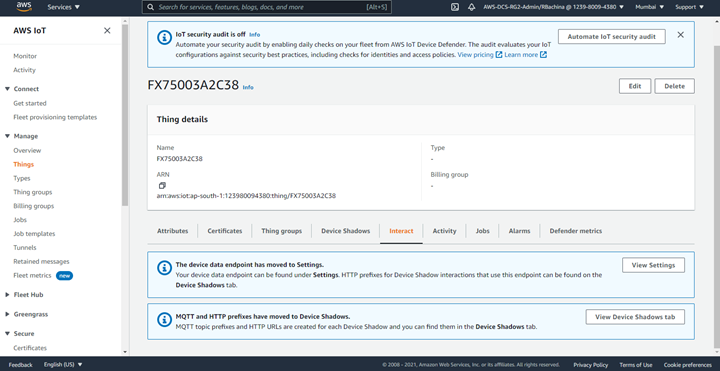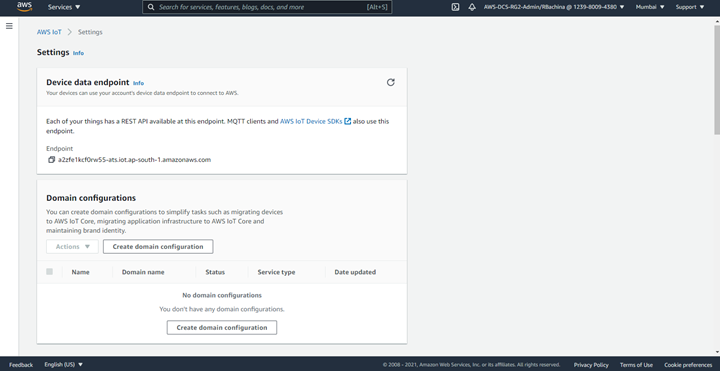AWS IoT Core Setup
This page guide user to setup Amazon Web Services free account with IoT Core and Create a Thing under IoT Core.
Setup an AWS account
Follow the steps to create AWS account.
Create a Thing in AWS IoT Core
Navigate to AWS IoT > Manage > Things.
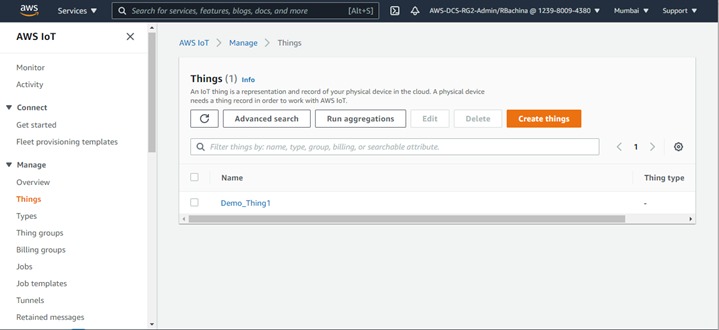
Click
Create thingsand selectCreate single thing.Use my-thing for
Thing name.Select
Auto-generate a new certificate (recommended).Select
Create policy.Use policy-name and choose
advance modeand copy below demo policy.
{
"Version": "2012-10-17",
"Statement": [
{
"Effect": "Allow",
"Action": [
"iot:Publish",
"iot:Receive",
"iot:Republish",
"iot:Subscribe",
"iot:Connect",
"iot:GetRetainedMessage",
"iot:ListRetainedMessages",
"iot:RetainPublish"
],
"Resource": "*"
}
]
}
Warning
The policy used for the tutorial is not secure. Not recommended for production.
Select newly created policy and click
Create thing.Download
Device Certificate,Public Key file,Private Key file, andRoot CA certificatesand store them securely.
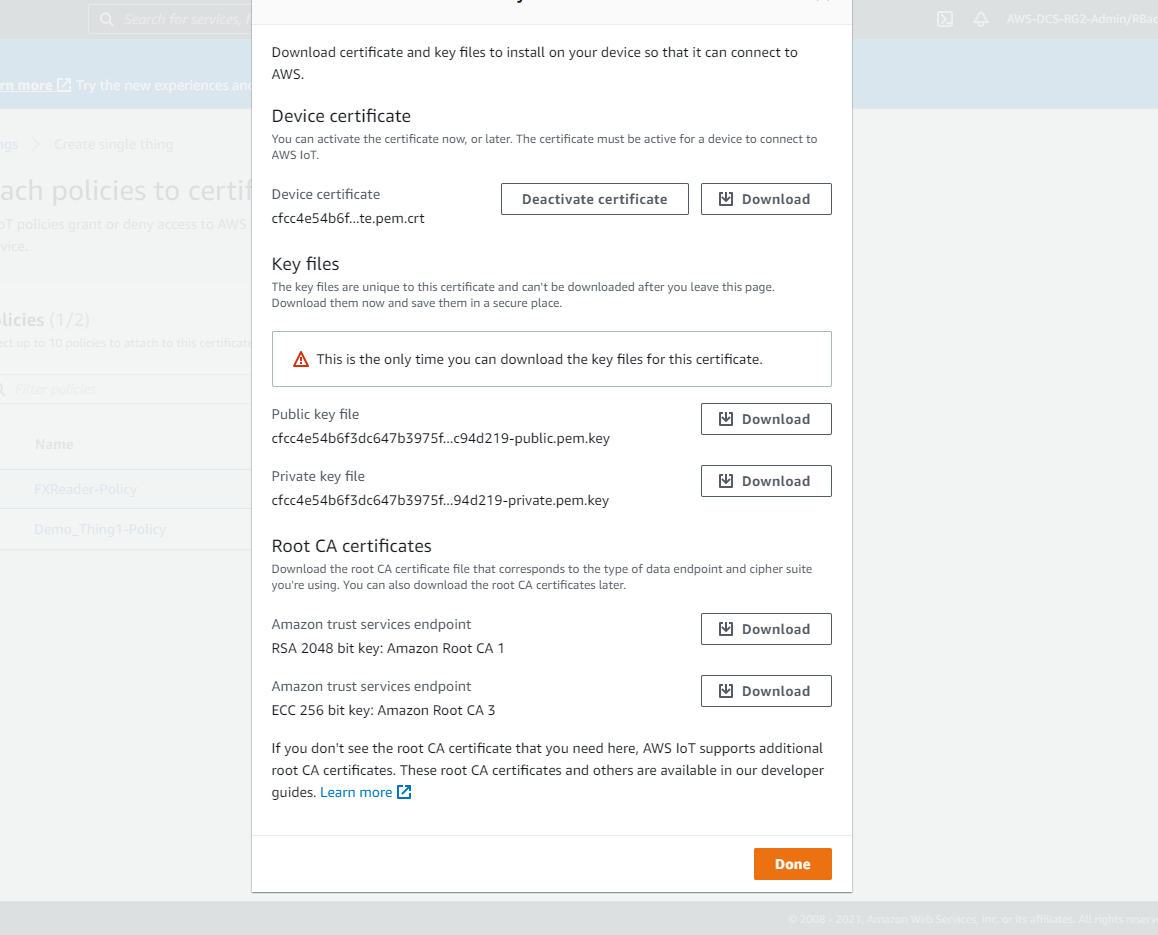
Warning
securely store the certificates.
After downloading the certs and click on Done. The thing will be successfully created.
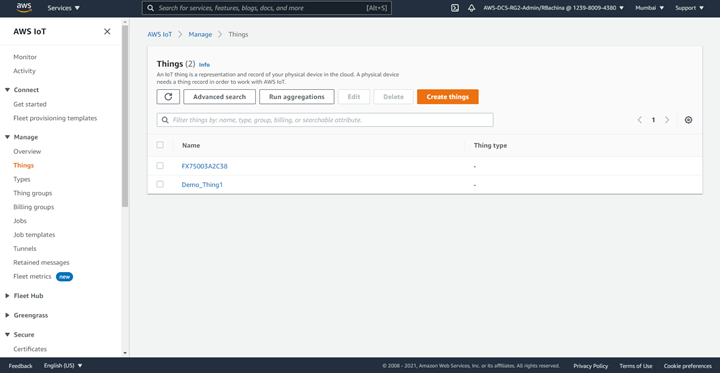
Get device Endpoint information by navigating into device > Interact > view Settings and store
Endpoint URL.