Test Reader Connection To Cloud
Important
This guide uses Azure IoT Hub VS Code Plugin to test cloud connection.
Install vscode.
Install Azure IoT Hub VS Code plugin from Extensions.
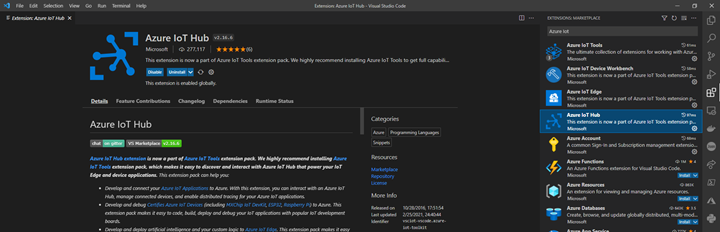
Login into Azure account from VS code and connect to AZURE IOT HUB created
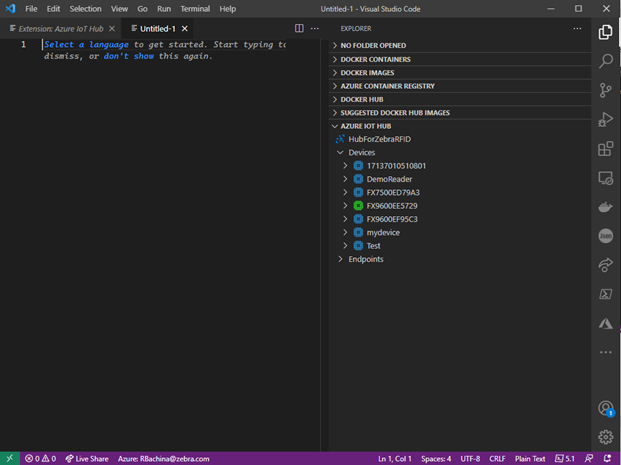
The device connection status can be indicated by green color as shown.
Monitor events generated by device by right click on device and click
Start Monitoring Built-in Event Endpoint.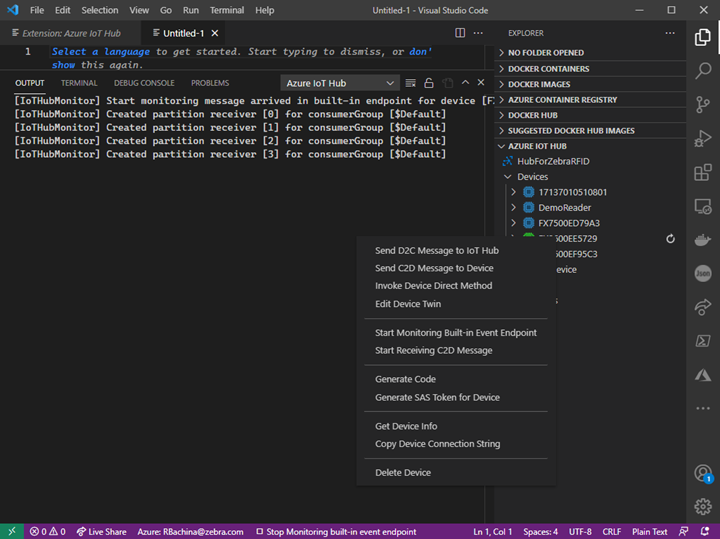
Tag Data Events and Management Events will be printed in the terminal.
To send commands to device right click on the device and click
Send C2D Message to Device.Example Command to retrieve device firmware versions.
{ "command": "get_version", "command_id": "16266718797272556", "payload": {} }
Response:
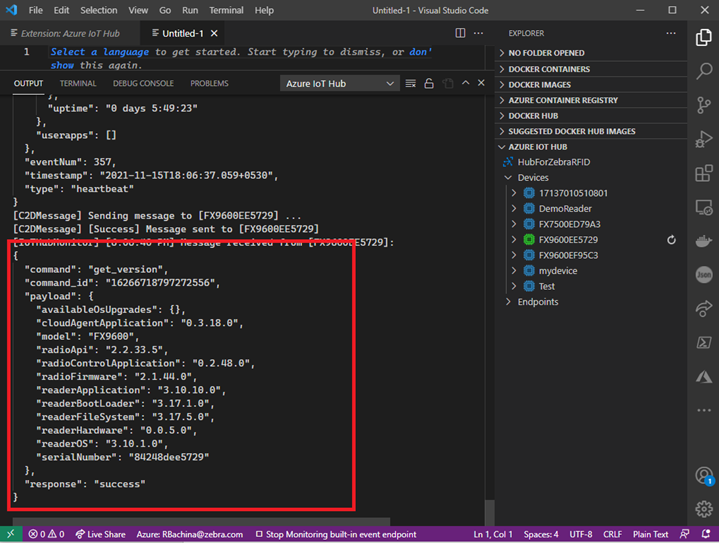
start/stoptag read events.command to start tag reads.
{ "command": "start", "command_id": "16266718797272556", "payload": {} }
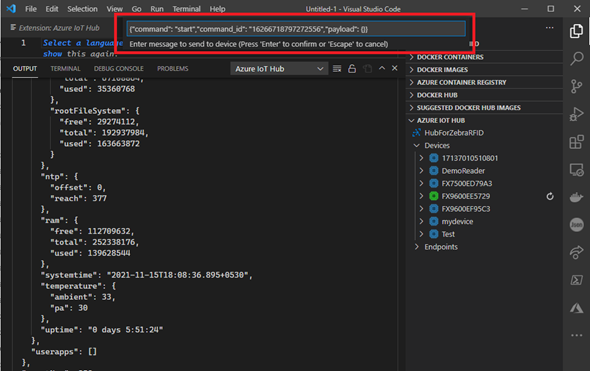
Tag Data Events:
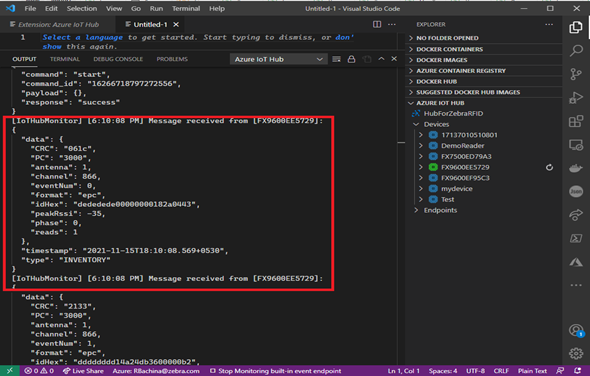
command to stop tag reads.
{ "command": "stop", "command_id": "16266718797272556", "payload": {} }
Important
For full set of supported commands refer RAW MQTT Payload Schemas section.