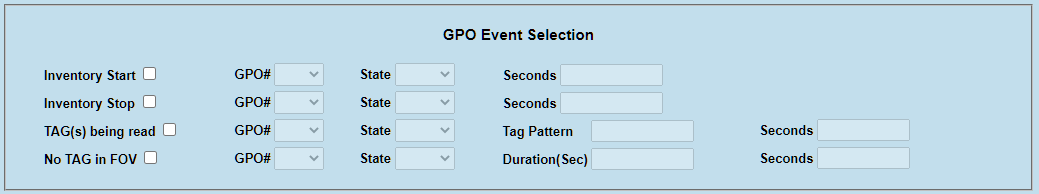Configuring GPIO Events
The GPIO events in FxConnect can be migrated to IoT Connector using the GPIO-LED configuration. For information on how to configure the GPIO-LED control in IoT Connector, refer to the Controlling GPIOs and LED section.
FxConnect GPIO Configuration
The below screenshot shows the GPIO configuration that is supported by FxConnect
Migrating FxConnect GPIO Configuration to IoT Connector
IoT Connector supports most of the GPIO configuration from FxConnect
FxConnect GPIO Events parameters. FxConnect GPIO Parameter
Description
migration
Inventory Start
Sets/Resets the GPO on start of Inventory
The Radio Start event in the GPIO configuration of the IoT Connector can be used.
Inventory Stop
Sets/Resets the GPO on stop of Inventory
The Radio Stop event in the GPIO configuration of the IoT Connector can be used.
TAG(s) Being Read
Sets/Resets the GPO on each tag read. Additionally a tag pattern can be specified matching which the GPO action will be taken.
Tag Read even in the PGO configuration of the IoT Connector can be used. The setting of GPO on specific tag pattern is not supported. However, a DA app can be written to control the GPO on a tag read matching a specific pattern.
No Tag in FOV
Sets/Resets the GPO after Inventory is started and not tags were reported for the configured Duration.
This configuration is not directly support by IoT Connector but a DA can be written which will consume the tag data, and if no tags show up for a duration can control the GPO.