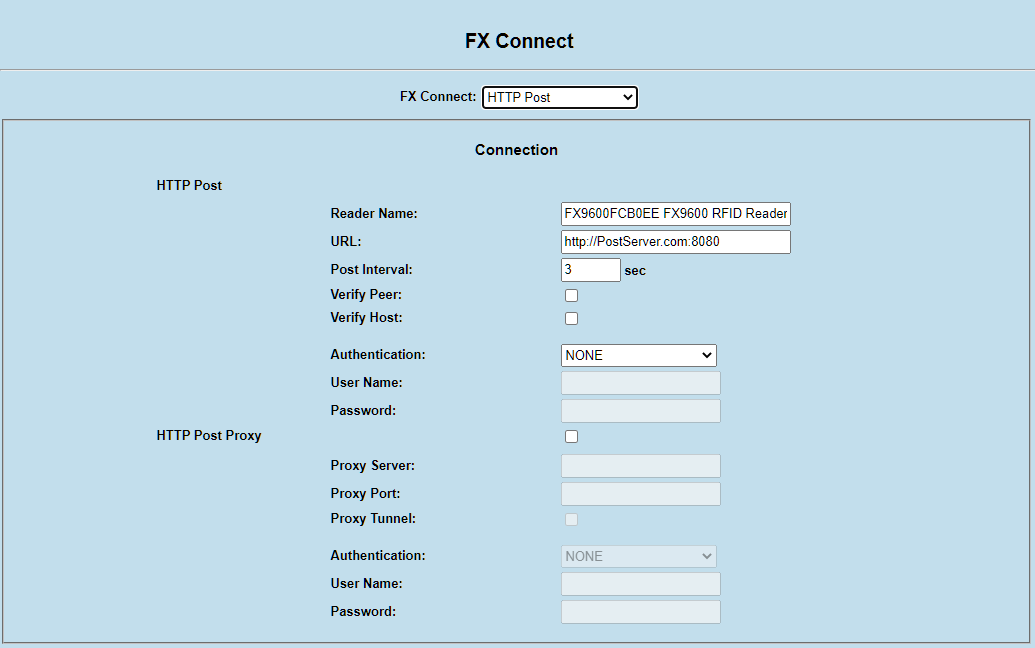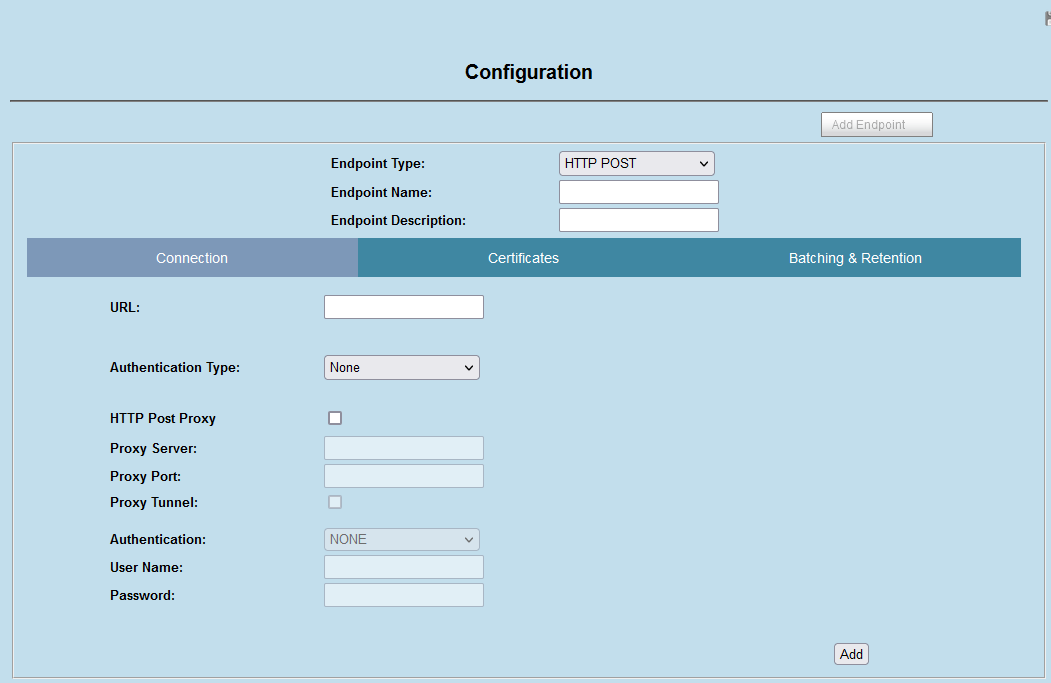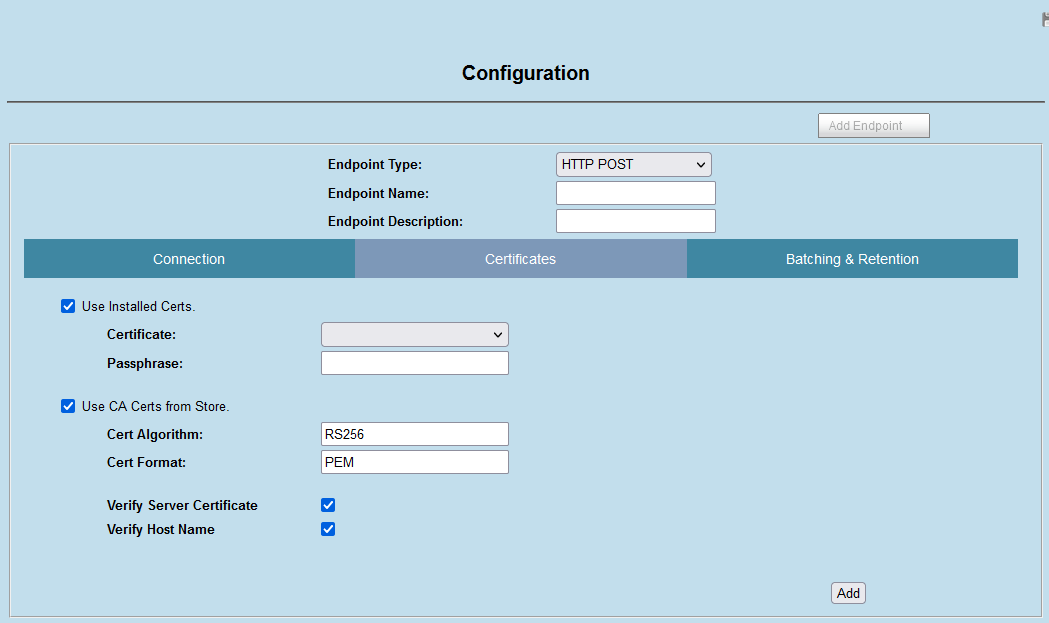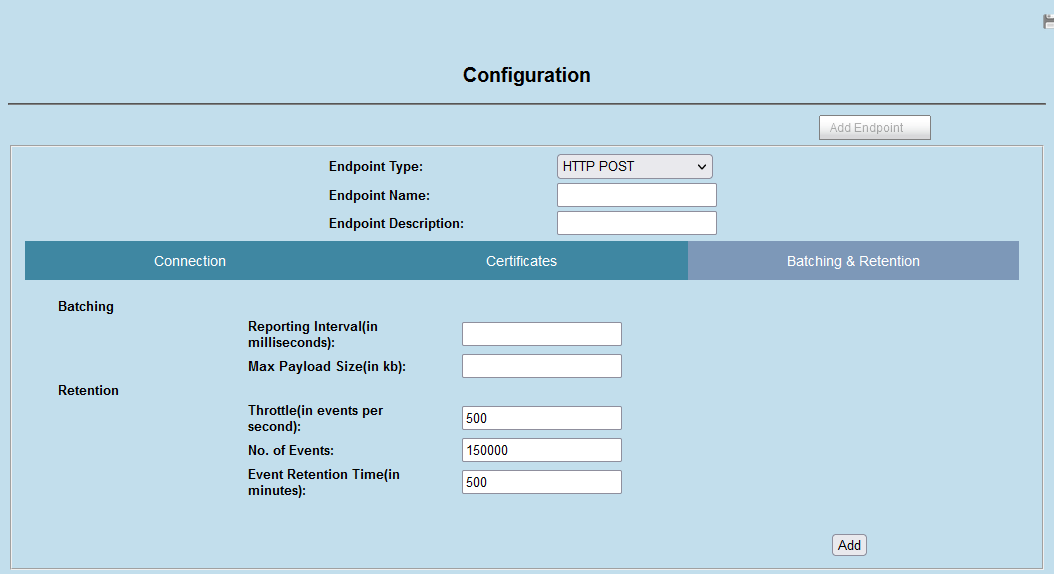Configuring HTTP Connection
This section describes how the FxConnect HTTP POST Connection settings can be migrated to IoTConnector.
HTTP Settings in FxConnect
The HTTP POST configuration at a high level has the following settings
Connection and Authentication
To Configure HTTP POST Connection, go to Communication> Zebra IoT Connector > Configuration in the reader admin web console.
In the Configuration page, click on Add Endpoint button to add a new endpoint. Select HTTP POST in the Endpoint Type option and enter Endpoint Name and Endpoint Description.
In the Connection tab, enter the URL in the URL text box and select the Authentication Type. Once the Authentication Type is selected, the User Name and Password fields will be enabled where you can enter the appropriate details.
IoT Connector support all the HTTP authentication modes supported in the FxConnect
Proxy settings
The Proxy configuration options are available under the Connection tab in IoT Connector. Configuring the Proxy settings in IoT Connector is same as in FxConnect. the settings and their names map one to one from FxConnect to IoT Connector
Configuring TLS options
Selecting the Certificate
Unlike FxConnect which always uses the reader certificate, IoT Connector provides a lot more flexibility in configuring and using certificates. User Can install multiple certificates on the reader and select which of the installed certificates must be used to make the HTTPS connection.
The Certificate drop down can be used to select a specific certificate to be used by the IoT Connector. If no certificates are installed, then the drop down will list Server as the only option. Selecting Server will cause IoT Connector to use the reader certificates for HTTPS Connection. This is the same as the FxConnect behavior.
The Verify Host and Verify Peer options that are available in FxConnect are available under the Certificates tab in the IoT Connector as Verify Server Certificate and Verify Host Name.
Post Interval
The Post Interval configuration option is available under the Batching and Retention tab in IoT Connector.
The Reporting Interval option in IoT Connector is equivalent to the Post Interval in FxConnect.
For more information on other options in this tab refer to Best practices for Tag Data Interface